How to Choose the Right Motherboard
The motherboard, as the core component of a computer, connects the processor, memory, storage, and other hardware, determining the system’s performance and expandability. Whether it’s enterprises building servers or individuals assembling gaming Pcs, selecting the right motherboard is critical. This article, written from a third-party perspective, explores key considerations, essential factors, and use-case scenarios to help users make informed choices in a complex market.
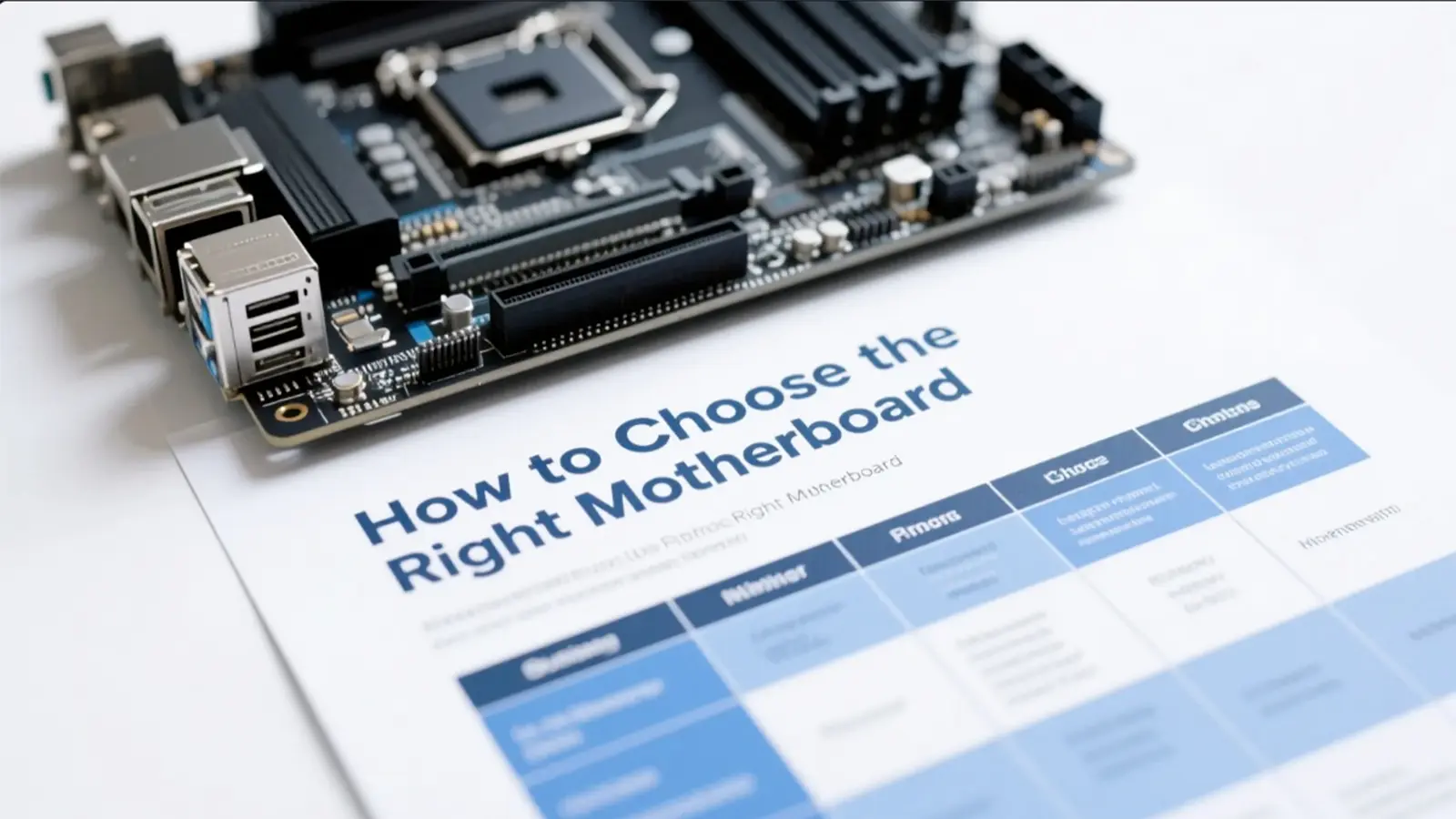
- The Importance of the Motherboard
The motherboard serves as the computer’s “central nervous system,” coordinating hardware operations. It impacts system performance, expandability, and stability. Enterprises may require server motherboards for high workloads, while individual users often prioritize cost-effectiveness or gaming performance. Thus, identifying the use case is the first step in motherboard selection.
- Key Factors in Choosing a Motherboard
Below are the core factors to consider when selecting a motherboard, relevant for both enterprise and individual users.
2.1. Chipset and Processor Compatibility
The motherboard’s chipset determines the supported processor type. For example, Intel’s Z790 chipset supports 12th to 14th Gen Core processors, while AMD’s X670E supports Ryzen 7000 series. Users must ensure the motherboard’s socket (e.g., LGA1700 or AM5) matches the processor.
The chipset also affects expandability. High-end chipsets (e.g., Z790 or X670) support overclocking and more PCIe lanes, ideal for high-performance needs, while entry-level chipsets (e.g., B760 or B550) suit budget-conscious users.
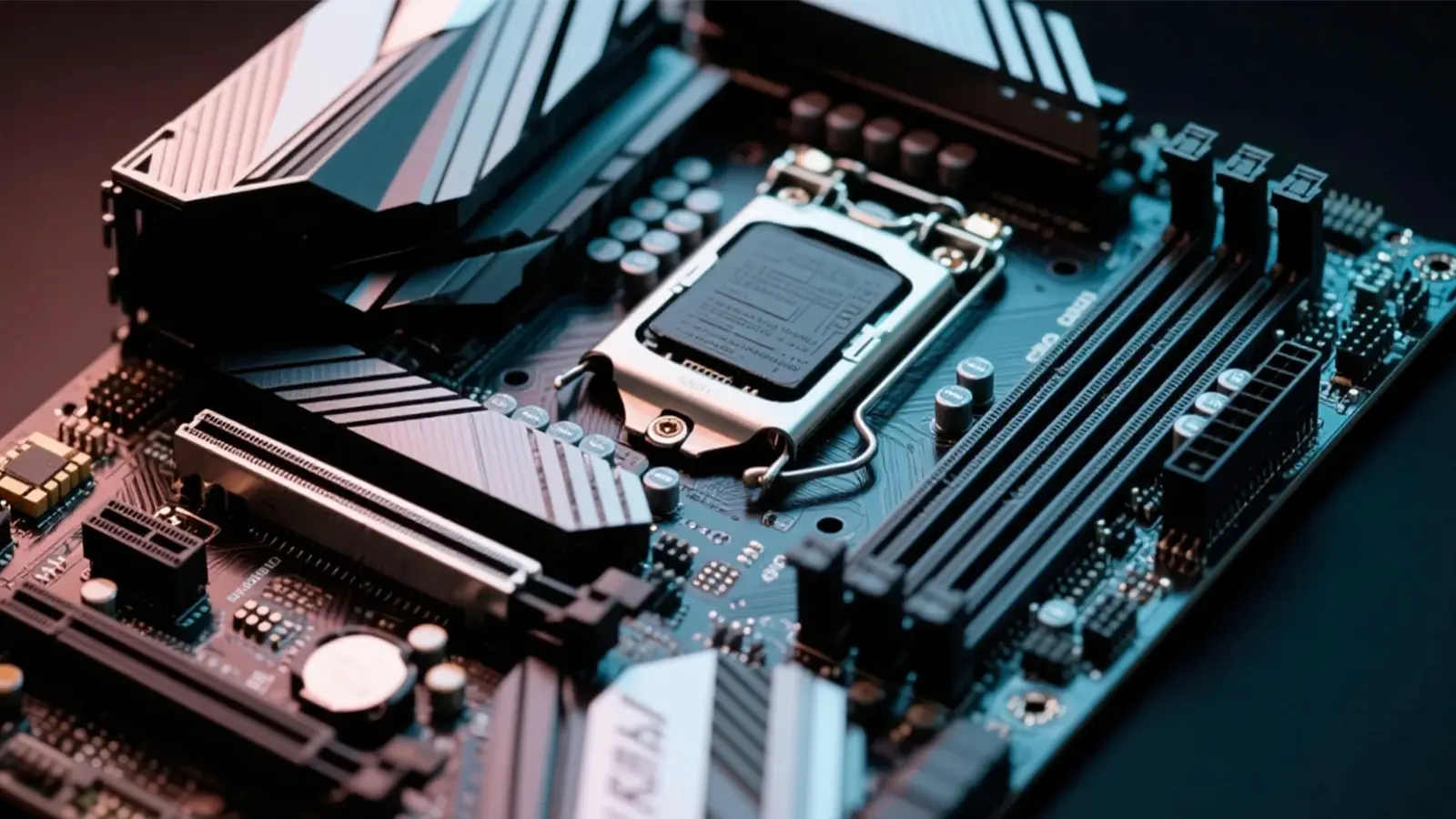
2.2. Motherboard Size and Expandability
Motherboard size impacts expandability and chassis compatibility. Common types include:
- ATX: Offers multiple expansion slots, ideal for workstations or servers.
- Micro-ATX: Moderate size, suitable for mid-sized chassis.
- Mini-ITX: Compact, perfect for small devices.
Enterprises may opt for ATX motherboards for multi-GPU or storage expansion, while individuals can choose based on chassis size.
2.3. Memory Support
The motherboard dictates supported memory types (e.g., DDR4 or DDR5), frequency, and capacity. DDR5 offers higher bandwidth but requires compatible motherboards and processors. Enterprises may need ECC memory for data stability, while gamers prefer high-frequency memory for performance.
Memory slot count (2 to 8) and maximum capacity (64GB to 128GB) are also critical. High-workload tasks benefit from motherboards supporting larger memory capacities.
2.4. Expansion Slots and Interfaces
PCIe slots determine support for GPUs, network cards, and other expansions. PCIe 5.0 offers higher bandwidth for future upgrades. The number and speed of M.2 slots are vital for high-speed SSDs.
Enterprises should prioritize USB 3.2 Gen 2x2, 2.5G/10G network ports, and RAID support to enhance connectivity and data transfer efficiency.
2.5. Cooling and Power Delivery
The motherboard’s cooling design and power delivery affect stability. High-end motherboards feature robust VRMs and heatsinks, suitable for overclocking or prolonged operation. Enterprises should choose motherboards with optimized cooling for reliability under heavy loads.
2.6. Brand and After-Sales Support
Brands like ASUS, MSI, and Gigabyte excel in performance and stability. Enterprises value after-sales services, such as extended warranties, while individuals focus on cost-effectiveness and user reviews.

- Motherboard Selection for Different Scenarios
Motherboard choices vary by use case:
3.1. Enterprise Servers and Workstations
Enterprises need motherboards supporting ECC memory, multiple PCIe slots, and RAID, such as Intel W680 or AMD WRX80. Features like redundant power and remote management (e.g., IPMI) add value.
3.2. Gaming and Content Creation
Gamers and creators should choose motherboards supporting high-frequency memory and PCIe 4.0/5.0, like ASUS ROG or MSI MPG series, to maximize GPU and SSD performance.
3.3. Office and Daily Use
Office PCs can use cost-effective Micro-ATX motherboards, such as Intel B760 or AMD B550, meeting basic expansion needs.
3.4. Small Devices
Mini-ITX motherboards suit NAS or embedded systems, often integrating Wi-Fi and Bluetooth for compact setups.
- Future Trends and Purchase Tips
The motherboard market is evolving, with trends to watch:
- PCIe 5.0 Adoption: Offers higher bandwidth for future hardware.
- DDR5 Memory: Improved performance with declining prices.
- AI Optimization: Features like auto-overclocking and smart cooling enhance user experience.
- Eco-Friendly Design: Low-power and recyclable materials align with green initiatives.
Purchase tips:
- Define needs: Determine performance, expandability, and budget.
- Compare chipsets: Ensure processor compatibility.
- Check expandability: Verify slot and interface support.
- Review feedback: Consult user reviews and professional tests.
- Prioritize support: Choose brands with reliable after-sales.
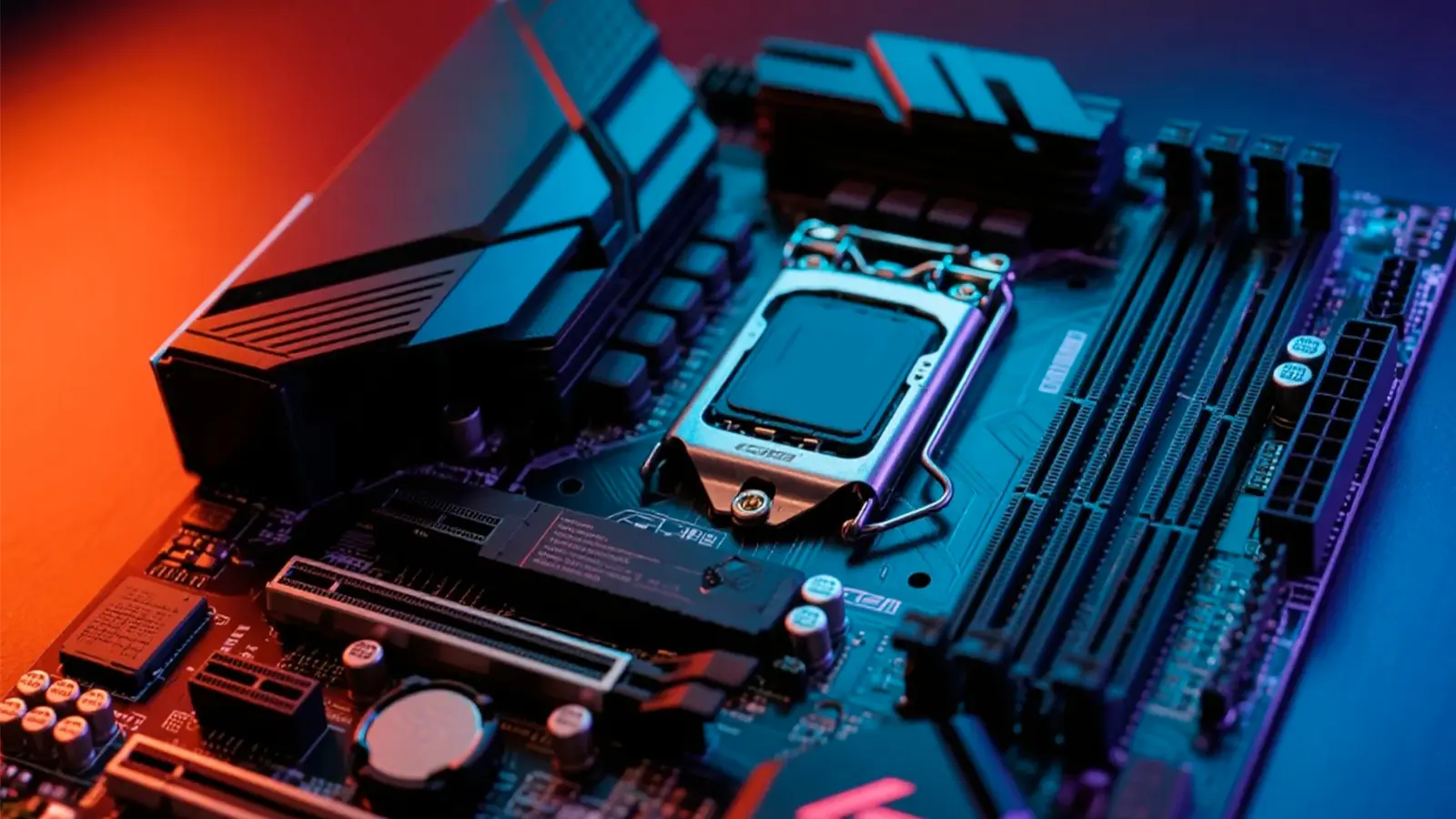
- Conclusion
The motherboard, as the heart of a computer system, drives performance, stability, and expandability. By focusing on chipset, size, memory support, and expansion capabilities, users can select the ideal motherboard. Whether for enterprise servers or personal PCs, a well-chosen motherboard boosts current performance and paves the way for future upgrades.

