Leave Your Message
- Phone
- E-mail
- Whatsapp


As the demand for powerful performance in personal computing grows, the importance of
effective PC Cooling systems
has never been more apparent. According to a recent industry report by TechInsights, the global market for PC cooling solutions is projected to reach
$4.2 billion by 2025, highlighting the critical role these systems play in ensuring optimal performance and longevity of computer components.
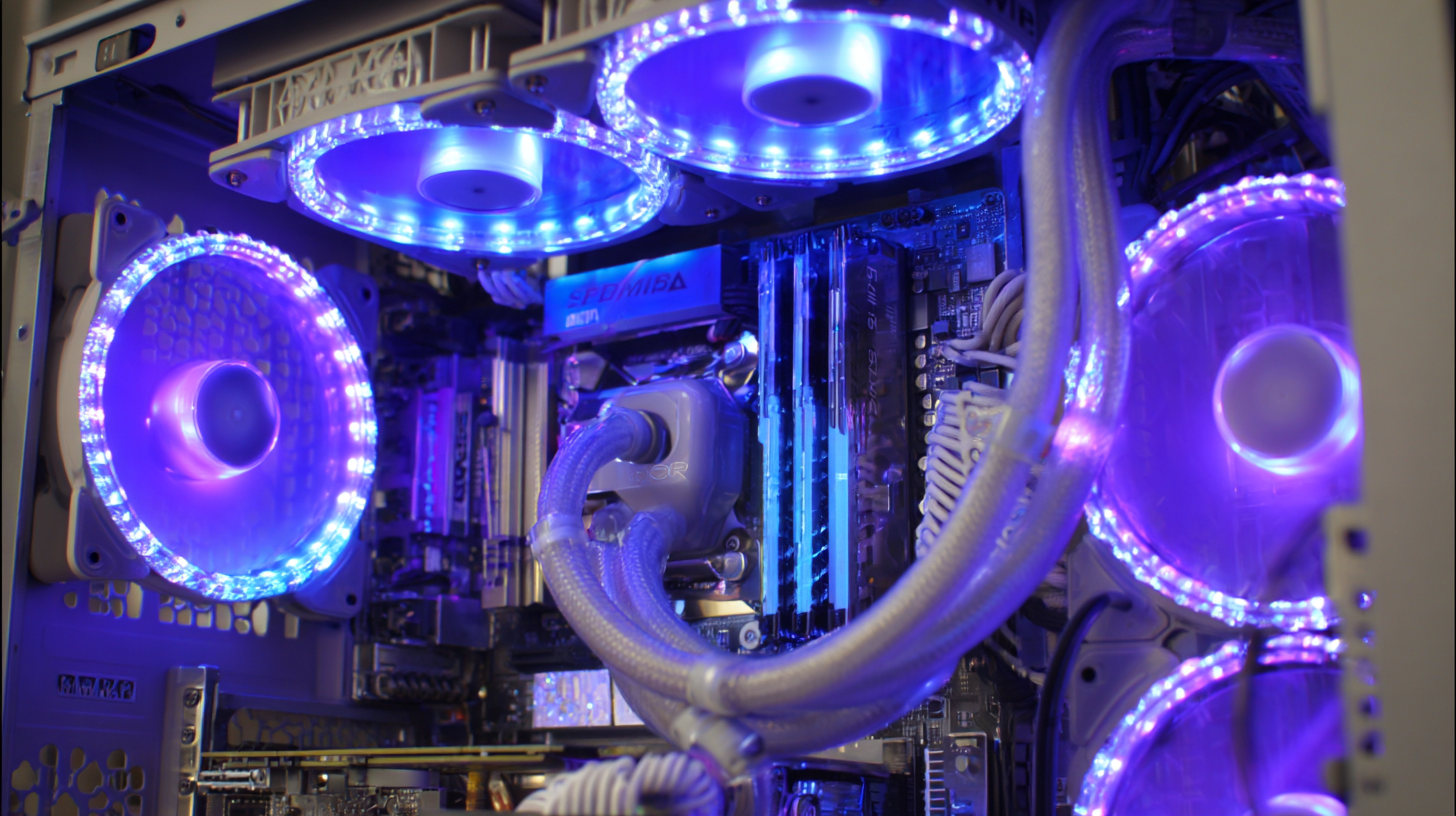 Advanced cooling technologies not only prevent overheating but also enable overclocking capabilities, allowing enthusiasts to push their hardware to new limits.
In this ultimate guide, we will explore the best
PC Cooling solutions
available today, focusing on the technical specifications that matter most, as well as installation tips to help users maximize their system’s efficiency and stability.
With an emphasis on high-quality materials and innovative design,
the guide will also touch on how the excellence of
Chinese manufacturing
positions it as a leading exporter in the cooling industry.
Advanced cooling technologies not only prevent overheating but also enable overclocking capabilities, allowing enthusiasts to push their hardware to new limits.
In this ultimate guide, we will explore the best
PC Cooling solutions
available today, focusing on the technical specifications that matter most, as well as installation tips to help users maximize their system’s efficiency and stability.
With an emphasis on high-quality materials and innovative design,
the guide will also touch on how the excellence of
Chinese manufacturing
positions it as a leading exporter in the cooling industry.
When considering the essential components of PC cooling systems, understanding the various types and their specifications is crucial. Air coolers, typically featuring heat sinks and fans, are often the go-to choice for many builders due to their reliability and ease of installation. Meanwhile, liquid cooling systems, using a combination of reservoirs and water blocks, provide superior cooling efficiency, especially for high-performance CPUs and GPUs. For instance, recent testing with Intel’s latest Core Ultra 7 265K revealed that achieving optimal cooling requires pairing the processor with an effective cooling solution to maintain performance without thermal throttling.
**Tips:** When selecting a cooling system, ensure compatibility with your case and CPU socket. Always check the thermal design power (TDP) ratings; a cooler that meets or exceeds the TDP will perform best. Additionally, consider the ambient temperature of your workspace, as it can affect overall cooling effectiveness.
Upgrading to advanced cooling solutions, such as premium all-in-one (AIO) systems, can dramatically reduce operation noise while maximizing thermal performance. Choosing a cooler with a copper base and larger surface area for better heat dissipation is advisable. Monitoring your CPU temperature regularly is crucial for maintaining optimal performance, particularly as games and applications become more demanding in 2025.
| Cooling Type | Cooling Capacity (W) | Noise Level (dB) | Installation Difficulty | Average Price ($) |
|---|---|---|---|---|
| Air Cooler | 150 | 30 | Easy | 50 |
| Liquid Cooler | 250 | 25 | Moderate | 100 |
| All-in-One Liquid Cooler | 200 | 20 | Easy | 150 |
| Custom Water Cooling | 300 | 35 | Difficult | 250 |
| Peltier Cooler | 180 | 45 | Moderate | 200 |
When it comes to PC cooling systems, understanding the differences between air cooling and liquid cooling is essential for optimizing your computer's performance. Air cooling relies on heatsinks and fans to dissipate heat generated by components like the CPU and GPU. One of its main advantages is simplicity: installation is generally straightforward, and maintenance is minimal. However, air coolers can be less efficient in high-performance setups, potentially leading to higher temperatures under heavy loads.
In contrast, liquid cooling systems utilize a liquid coolant to transfer heat away from the CPU and other components. This method allows for better heat dissipation, making it an excellent choice for gamers and professionals who push their systems to the limit. Liquid coolers tend to offer quieter operation and more effective cooling performance, especially in compact or overclocked builds. On the downside, liquid cooling systems can be more complex to install, and there is always a risk of leaks if not properly maintained. Ultimately, the choice between air and liquid cooling will depend on your specific needs, budget, and willingness to manage a more complicated setup.

Installing a PC cooling system is crucial to ensure optimal performance and longevity of your hardware. In this step-by-step guide, we will walk you through the installation process, from selecting the right cooling system to configuring it for your needs. Start by choosing between air and liquid cooling, based on your PC’s requirements and your preference for noise levels. When you have your cooling system ready, gather the necessary tools including screwdrivers, thermal paste, and a clean cloth for preparation.

When it comes to optimal PC cooling performance, selecting the right brand and model is essential. Leading brands such as Noctua, Corsair, and be quiet! have built a reputation for delivering high-quality cooling solutions. Noctua fans are renowned for their exceptional airflow and static pressure, making them a top choice for both air and liquid cooling setups. Meanwhile, Corsair’s Hydro Series offers a variety of all-in-one liquid coolers that combine performance and easy installation, perfect for gamers and PC builders.
When installing your cooling system, it’s crucial to ensure proper airflow within your case. Positioning fans for optimal intake and exhaust can significantly enhance cooling efficiency. A common tip is to set up your front and bottom fans as intakes, while rear and top fans serve as exhausts. Additionally, don’t overlook the importance of applying thermal paste correctly; using too much or too little can hinder heat transfer. Aim for a pea-sized amount in the center of the CPU before installing the cooler to achieve the best results.
Each cooling solution has its unique features, so consider factors like noise level, aesthetics, and warranty. Models from be quiet! are perfect for users prioritizing silence without sacrificing cooling capacity. Always consult product specifications and reviews to find a model that complements your setup for the best performance.
This chart showcases the thermal performance of different types of PC cooling systems based on their average cooling efficiency (in degrees Celsius) and noise level (in decibels). The analysis compares Air Cooling, Liquid Cooling, and Hybrid Cooling solutions to help users make informed decisions about their PC setup.
When it comes to maintaining your PC cooling system, regular upkeep is essential to ensure it runs efficiently and effectively. One vital maintenance tip is to regularly clean your cooling components, including fans and radiators, to prevent dust buildup which can impede airflow and lead to overheating. Using compressed air to blow out debris is an easy way to keep these components clear.
Another tip is to monitor the temperature of your system regularly using thermal monitoring software. This can help you identify any potential issues before they become critical, allowing you to make adjustments as necessary. If you notice unusual temperature spikes, re-evaluating your cooling setup or adding additional fans might be beneficial.
Finally, consider the thermal paste applied to your CPU and GPU. Over time, thermal paste can dry out and lose its effectiveness, leading to higher temperatures. Reapplying thermal paste every couple of years can significantly improve heat transfer and enhance overall cooling performance. Keeping these tips in mind will help you maintain a reliable and efficient cooling system for your PC.
