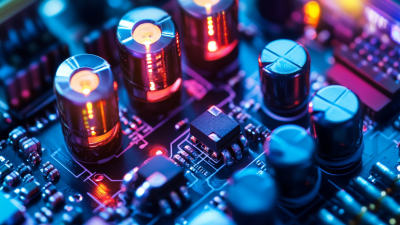Leave Your Message
- Phone
- E-mail
- Whatsapp


When building or upgrading a gaming rig, one of the most crucial components to consider is the CPU cooler. A reliable CPU cooler not only ensures optimal performance by keeping your processor within safe temperature limits but also contributes to the overall aesthetic of your gaming setup.
 With various types of CPU coolers available on the market, including air coolers, liquid coolers, and all-in-one solutions, selecting the right one can be daunting. This ultimate guide aims to break down the different types of CPU coolers and their features, helping you make an informed decision based on your gaming needs, budget, and system specifications.
Ultimately, choosing the right CPU cooler will enhance your gaming experience, ensuring stable performance even during the most demanding sessions.
With various types of CPU coolers available on the market, including air coolers, liquid coolers, and all-in-one solutions, selecting the right one can be daunting. This ultimate guide aims to break down the different types of CPU coolers and their features, helping you make an informed decision based on your gaming needs, budget, and system specifications.
Ultimately, choosing the right CPU cooler will enhance your gaming experience, ensuring stable performance even during the most demanding sessions.
A CPU cooler plays a crucial role in maintaining optimal gaming performance, as effective heat management directly impacts a system's overall stability and longevity. According to a study conducted by Tom's Hardware, users can experience temperature fluctuations of up to 20°C during extended gaming sessions, which can lead to thermal throttling. This phenomenon occurs when the CPU reduces its clock speed to prevent overheating, resulting in lower frame rates and an uneven gaming experience.
The significance of selecting the right CPU cooler extends beyond mere temperature control. A report from TechSpot highlights that a well-designed cooling solution can improve performance by as much as 15% compared to stock coolers. This is particularly vital for gamers who overclock their CPUs, as higher performance demands more effective cooling solutions to avoid thermal degradation. Therefore, investing in a quality CPU cooler is not just an upgrade; it's an essential component for any serious gaming rig.
| Cooler Type | Cooling Performance (°C) | Noise Level (dB) | Installation Difficulty | Price Range ($) |
|---|---|---|---|---|
| Air Cooler | 70 | 25 | Medium | 40-70 |
| Liquid Cooler | 65 | 30 | Hard | 80-150 |
| All-in-One (AIO) | 68 | 28 | Medium | 70-120 |
| Custom Loop | 60 | 35 | Very Hard | 200+ |
When it comes to cooling your gaming rig, understanding the differences between air and liquid CPU coolers is crucial. Air coolers rely on thermal dissipation through fins and fans, providing a straightforward and often cost-effective solution. They are generally easier to install and maintain, making them a popular choice for many gamers. However, as gaming workloads become more demanding, particularly with AAA titles that push CPUs to their limits, the cooling efficiency of air systems can sometimes struggle to keep up.
On the other hand, liquid cooling has emerged as a robust option, especially as it gains traction in high-performance environments like data centers. Liquid coolers are more efficient at transferring heat away from the CPU, which can be particularly beneficial during intense gaming sessions. Despite this, it's important to note that liquid cooling isn't always superior; factors such as potential leaks, higher costs, and more complex installation can deter some users. As technology advances, hybrid systems utilizing both air and liquid cooling methods are also being evaluated for their ability to optimize performance while ensuring sustainability in data center operations.

When selecting a CPU cooler for your gaming rig, several key factors come into play to ensure optimal performance and compatibility. Firstly, the cooler’s thermal performance is critical, as it determines how efficiently it can dissipate heat from the CPU. Look for coolers with high thermal design power (TDP) ratings, as these are designed to manage the heat produced by potent CPUs, especially during intensive gaming sessions. Additionally, consider the cooling type—air coolers or liquid coolers—each having distinct advantages. Air coolers are generally easier to install and maintain, while liquid coolers offer superior cooling efficiency and aesthetics.

Another important consideration is the size and compatibility of the cooler with your case and motherboard. Ensure that the cooler fits within your chosen case and doesn’t obstruct RAM slots or other components. Noise levels should also be evaluated; quieter coolers may provide a more enjoyable gaming experience. Lastly, assess the price point in relation to your build’s budget and desired performance. By thoroughly evaluating these factors, you can make a well-informed decision when choosing the best CPU cooler for your gaming rig.
When selecting a CPU cooler for your gaming rig, understanding compatibility and installation is crucial. First, ensure that the cooler is compatible with your CPU socket type. Different manufacturers use various socket designs, and installation can vary significantly depending on these specifications. Always check the cooler's compatibility list before making a purchase to avoid any mismatches that could frustrate your setup.
Tips: Before buying, consider the height of your CPU cooler in relation to your case. Some coolers are quite tall and may obstruct RAM slots or be too close to the side panel of your case. Measuring the available space in your case will save you time and hassle during installation.
Additionally, pay attention to the cooling method employed by the cooler. Air coolers come in different sizes and designs, while liquid coolers vary in radiator sizes and mount options. Make sure your case can accommodate the radiator size if you opt for liquid cooling. This not only ensures a smooth installation process but also maximizes cooling efficiency for your gaming performance.
When it comes to building the perfect gaming rig in 2023, choosing the right CPU cooler is crucial for optimal performance and longevity of your components. According to a report by Jon Peddie Research, nearly 60% of gamers are concerned about thermal management in their systems. With newer CPUs releasing higher clock speeds and more cores, efficient cooling solutions have become more critical than ever. Among the top recommended CPU coolers this year are the Noctua NH-D15 and the Corsair iCUE H150i Elite Capellix. The NH-D15 boasts an impressive thermal performance that can handle even the most demanding gaming sessions, while the Corsair AIO cooler offers customizable RGB lighting paired with a powerful pump, balancing aesthetics and functionality.
Moreover, according to a recent study conducted by PC Gamer, nearly 75% of high-end gaming setups now use liquid cooling solutions due to their superior cooling efficiency and noise reduction capabilities. Coolers like the NZXT Kraken X73 and the Arctic Liquid Freezer II provide gamers with exceptional cooling performance, ensuring that high-end CPUs like the AMD Ryzen 9 7950X or Intel Core i9-12900K operate at optimal temperatures, reducing throttling risks during intense gaming sessions. For gamers aiming to push the limits of performance without compromising on system stability, investing in a high-quality CPU cooler should be a top priority this year.