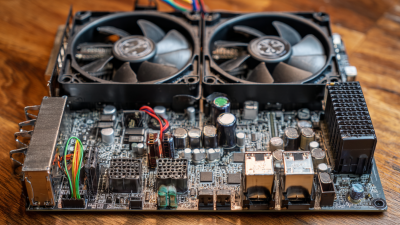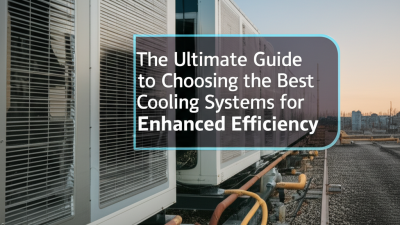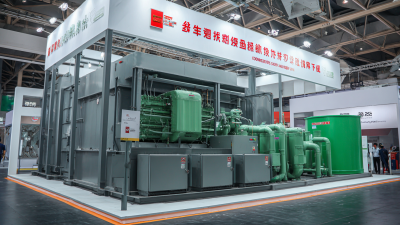Leave Your Message
- Phone
- E-mail
- Whatsapp


When it comes to optimizing your computer's performance, understanding PC Power Supplies is crucial. These essential components not only provide the power necessary for your system's operation but also influence various performance factors such as stability, efficiency, and compatibility with other hardware. In this guide, we will delve into the key features of PC Power Supplies that can significantly impact your computing experience. By grasping the importance of wattage ratings, efficiency ratings, modularity, and connector types, you will be better equipped to select the right power supply for your needs.
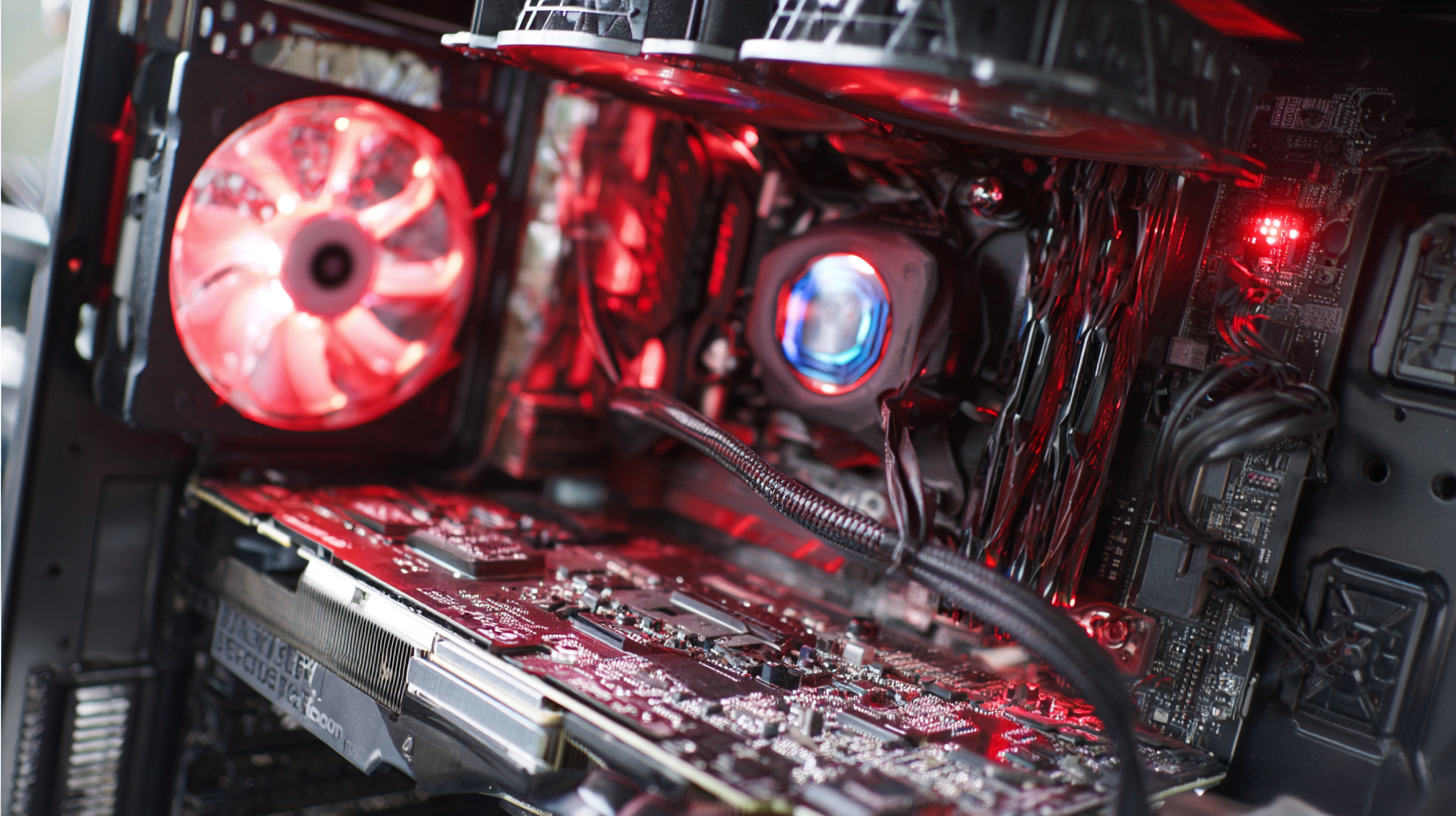
Whether you are building a gaming rig, a workstation, or an energy-efficient system, knowing how to choose and utilize PC Power Supplies effectively will ensure your setup runs smoothly and reliably. Join us as we explore the essential aspects of these vital components and enable you to make informed decisions that elevate your computing performance.
When considering PC power supplies, understanding their essential components is crucial for optimal performance. At the core, a power supply unit (PSU) converts the alternating current (AC) from your wall outlet into direct current (DC) required by your computer components. The quality of this conversion significantly affects the stability and efficiency of your machine. Look for power supplies with reliable components such as capacitors, which are responsible for smoothing out voltage fluctuations. High-quality capacitors tend to have a longer lifespan and can better handle fluctuations, ensuring your system runs smoothly.
Additionally, the wattage rating of a power supply is a vital specification that dictates how much power the unit can deliver to your components. An adequately rated power supply prevents system instability that can lead to crashes or performance drops. Moreover, modern PSUs often come with modular cabling, allowing for a cleaner build and improved airflow within the case. This feature not only aids in cable management but also contributes to better overall cooling, which is essential for maintaining the longevity and performance of your PC. Understanding these critical components empowers users to make informed decisions when assembling or upgrading their computers.
This chart illustrates the impact of various power supply wattage ratings on overall computer performance. As indicated, higher wattage ratings typically correspond to a greater performance impact score, essential for ensuring stable operation under load, especially for intensive gaming or workstation tasks.
Wattage ratings are a critical factor in the performance and efficiency of a computer's power supply unit (PSU). Understanding the wattage you need hinges on the components of your system. According to the 2023 report by the International Energy Agency (IEA), a typical gaming PC requires between 450 to 850 watts, depending on the CPU, GPU, and additional peripherals. Insufficient wattage can lead to thermal issues and instability, especially under heavy loads, while excessive wattage can be an inefficient power draw during normal operations.
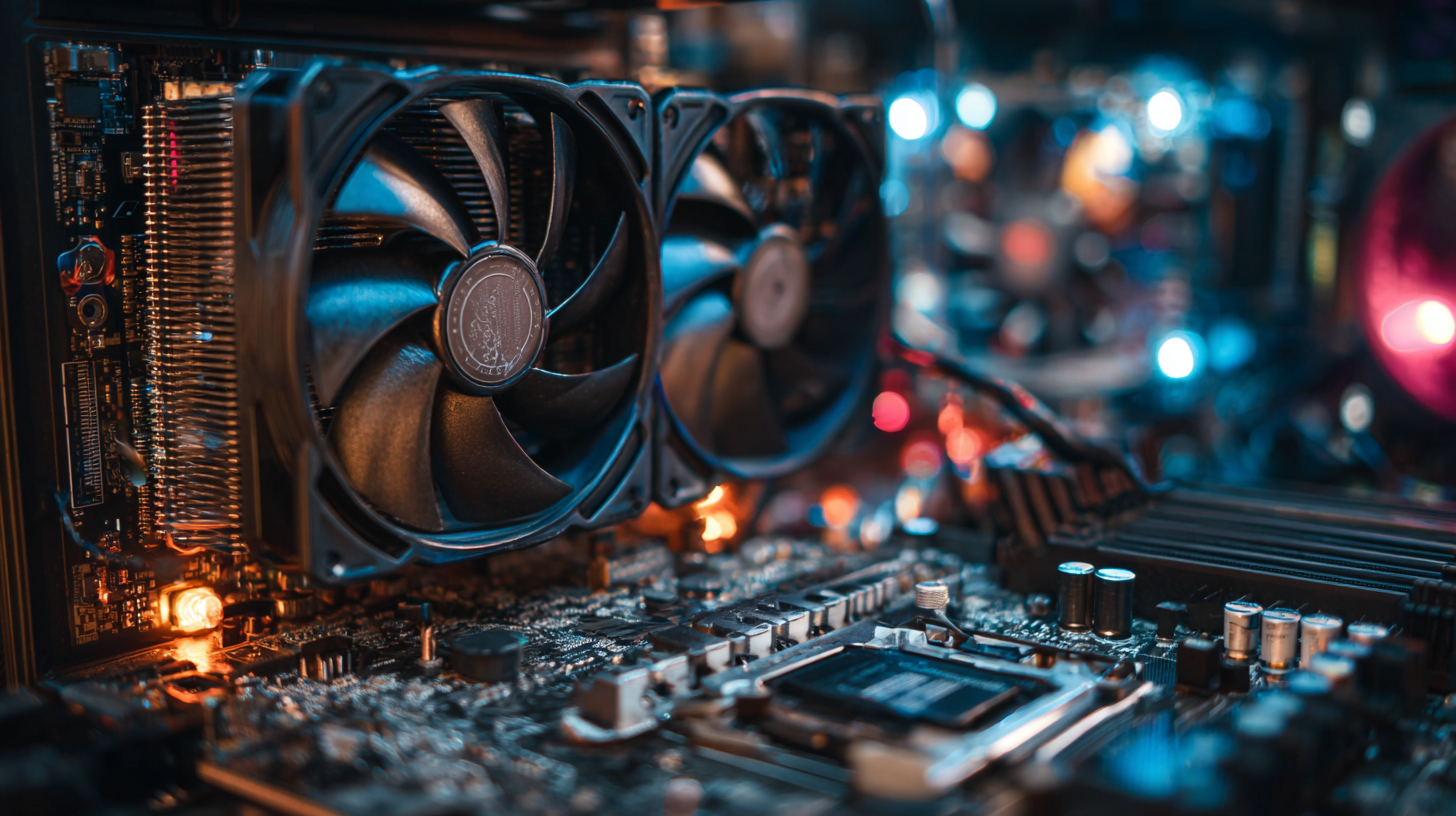
Moreover, not all wattage ratings are created equal. A review from Hardware Secrets indicates that the efficiency of a PSU significantly impacts overall system performance. PSUs are graded on an efficiency scale, with Gold and Platinum-rated units achieving over 90% efficiency at typical load levels. This means that a PSU with a higher efficiency not only provides more stable power delivery but also contributes to lower electricity bills and reduced heat output. Thus, selecting a power supply that matches your system requirements with a reputable wattage rating is essential for optimizing both performance and energy efficiency.
When selecting a power supply unit (PSU) for your PC, understanding the modularity options is crucial. PSUs come in three main types: fixed, semi-modular, and fully modular. Fixed PSUs have all cables attached permanently, which can lead to cable clutter inside your case and limit airflow. Semi-modular PSUs offer some flexibility, allowing users to attach only the cables they need for their components, while still keeping some cables permanently attached. This can help improve the overall organization of your setup.
Fully modular PSUs provide the highest level of customization, allowing users to connect only the necessary cables for their build. This flexibility not only enhances system aesthetics but also optimizes airflow and reduces cable management headaches. With the increasing demands of components like high-end graphics cards, choosing the right PSU becomes even more critical for performance. Ensuring that you select a modular PSU that matches your system's wattage and efficiency requirements will lead to a smoother, more reliable computing experience.
| Modularity Option | Description | Pros | Cons | Best Use Case |
|---|---|---|---|---|
| Fixed | All cables are permanently attached to the PSU. | Cost-effective, simple installation. | Limited cable management, may result in cluttered builds. | Entry-level systems and budget builds. |
| Semi-Modular | Some cables are detachable, typically the non-essential ones. | Better cable management, flexibility compared to fixed PSUs. | Still may have some clutter, slightly higher cost. | Mid-range builds and users looking for moderate customization. |
| Fully Modular | All cables can be detached, allowing for complete customization. | Optimal cable management, clean builds, easier upgrades. | Higher cost, potential for lost cables. | High-end systems, aesthetic-focused builds, and PC enthusiasts. |
When choosing a power supply for your PC, understanding the efficiency ratings, particularly the 80 PLUS certification, is crucial. The 80 PLUS certification indicates how efficiently a power supply converts AC power from the wall into usable DC power for your components. For instance, an 80 PLUS Bronze certified PSU guarantees at least 82% efficiency at both 20% and 100% loads, while Gold and Platinum certifications ensure efficiencies of 87% and 90% or more, respectively. Studies suggest that higher efficiency ratings can lead to substantial energy savings over time, with the potential for reducing electricity bills by 20% or more.
Tip: Always consider the long-term impact of your power supply's efficiency. Investing in a higher-rated PSU may have a higher upfront cost, but it often pays off through lower energy consumption and enhanced performance stability.
Moreover, the impact of a high-efficiency power supply extends beyond mere savings. A well-designed PSU not only provides stable power to your components but also generates less heat. This translates to quieter operation and potentially longer lifespan for your hardware. According to industry reports, users with higher efficiency PSUs report fewer stability issues related to voltage fluctuations, enhancing their overall computing experience.
Tip: When selecting a PSU, check the 80 PLUS rating and opt for a power supply that exceeds your system's requirements. This can provide extra headroom for future upgrades or overclocking, ensuring your build remains robust and efficient.
When selecting a power supply unit (PSU) for your PC, voltage stability and ripple significantly influence overall performance. A quality PSU should maintain voltage levels within a ±5% range under varying loads. According to a report by the PSU Testing Group, power supplies exhibiting higher ripple voltage—measured in millivolts—can lead to instability in modern components. For instance, a ripple exceeding 50mV can cause erratic behavior in high-performance CPUs and GPUs, leading to crashes or reduced lifespan of components.
The performance of a PSU can also be impacted by its efficiency, which directly relates to the quality of power delivery. The 80 PLUS certification body indicates that the higher the certification rating (e.g., Platinum, Titanium), the less energy loss during power conversion, resulting in better voltage stability. Efficient PSUs produce less heat, which correlates with reduced strain on the system. For performance-hungry PCs, especially those utilized for gaming or professional content creation, ensuring that the power supply maintains consistent voltage with minimal ripple is crucial for achieving optimal functionality and longevity of hardware components.