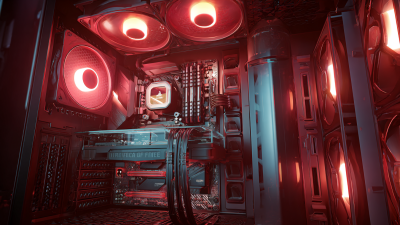Leave Your Message
- Phone
- E-mail
- Whatsapp


In recent years, the demand for higher computing performance has surged, leading to an increased interest in innovative cooling solutions. With the global data center liquid cooling market expected to grow at a compound annual growth rate (CAGR) of 20.5% from 2021 to 2028, as reported by Fortune Business Insights, it’s clear that businesses are prioritizing efficiency and sustainability. Liquid cooling technology has emerged as a leading solution to combat the challenges associated with traditional air cooling systems, providing significant advantages in thermal management and energy efficiency. By optimizing system performance with liquid cooling, organizations can reduce energy consumption by up to 50% and extend the lifespan of critical hardware. This shift not only enhances operational efficiency but also aligns with the growing emphasis on eco-friendly practices in the tech industry. Hence, understanding how to implement and leverage liquid cooling systems is crucial for organizations aiming to stay competitive in a rapidly evolving technological landscape.

Liquid cooling technology has emerged as a game-changer in the realm of system performance optimization. Unlike traditional air cooling systems, which rely on fans to circulate air and dissipate heat, liquid cooling employs a fluid to transfer heat away from crucial components. This method allows for more efficient thermal management, enabling higher performance levels in CPUs and GPUs while maintaining lower operational temperatures. The use of liquid, often a water-glycol mixture, allows for rapid heat absorption and dissipation, keeping systems running smoothly even under heavy loads.
One of the most significant benefits of liquid cooling technology is its ability to significantly reduce noise levels. Traditional air cooling systems can be loud, especially when fans ramp up to manage excess heat. In contrast, liquid cooling systems operate with minimal noise, providing a quieter computing environment, which is especially valuable in home offices or gaming setups. Additionally, liquid cooling enhances system longevity by preventing overheating, which can lead to hardware failure. By efficiently managing heat, liquid cooling technology not only boosts performance but also enhances energy efficiency, making it an attractive option for those looking to improve their systems.
When selecting a liquid cooling system, it’s essential to consider the various types available, each tailored to different needs and setups. The primary types include closed-loop systems, also known as all-in-one (AIO) coolers, and custom loop systems. AIO coolers are user-friendly and require minimal maintenance, making them perfect for beginners or those looking for a straightforward installation. On the other hand, custom loop systems offer unparalleled performance and customization, allowing enthusiasts to design a system that perfectly meets their cooling demands.
**Tips**: If you choose a closed-loop system, ensure that you select one with a high-quality radiator and efficient fans to maximize airflow. For those considering a custom loop, keep in mind to plan your layout carefully, as proper tubing and pump placement can significantly influence your cooling efficiency.
In addition to the type of system, you should also evaluate the compatibility with your existing hardware. Ensure that your case can accommodate the liquid cooling solution you select, especially for larger radiators or specialized components. Checking the thermal requirements of your CPU and GPU will help in choosing a system that provides optimal cooling without unnecessary noise.
| Cooling System Type | Cooling Capacity (Watts) | Noise Level (dB) | Efficiency Rating | Cost ($) |
|---|---|---|---|---|
| AIO (All-in-One) | 150 | 25 | 85% | 100 |
| Custom Loop | 300 | 30 | 90% | 250 |
| Chiller-System | 500 | 40 | 92% | 1500 |
| Phase Change | 700 | 35 | 95% | 3000 |
Liquid cooling technology has emerged as a significant advancement in optimizing system performance for PC enthusiasts and gamers alike. By utilizing liquid coolant instead of traditional air cooling, users can effectively regulate their system temperature, enhancing efficiency and extending component lifespan. According to industry reports, systems equipped with liquid cooling can operate at temperatures up to 30% lower than their air-cooled counterparts, which not only allows for higher overclocking capabilities but also leads to quieter operation, as liquid cooling systems often reduce the need for multiple high-speed fans.
When setting up liquid cooling for your PC, it's crucial to consider compatibility with your hardware components. Installation can range from simple AIO solutions to more complex custom loop setups. A study revealed that AIO coolers provide a hassle-free installation and are ideal for most users looking for improved cooling without extensive knowledge of PC building. On the other hand, custom loops offer superior performance and customization options but require careful planning and maintenance. Understanding the right liquid cooling solution for your specific setup is essential for achieving optimal performance and maintaining stability in demanding applications.
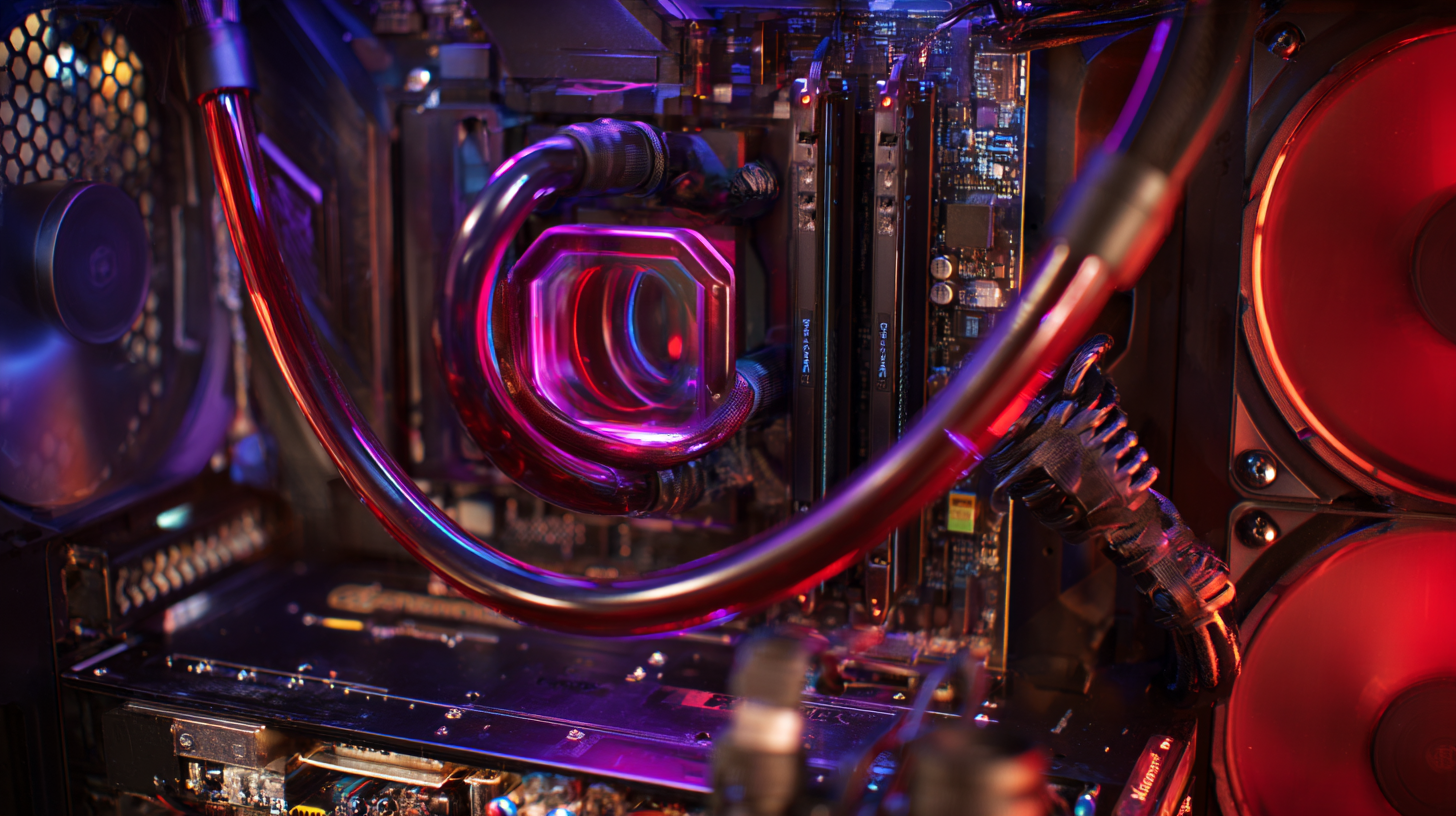
To ensure the longevity of your liquid cooling system, regular monitoring and maintenance are crucial. One of the primary aspects of maintenance involves checking the coolant levels. It’s essential to replenish the coolant to prevent overheating and ensure efficient thermal transfer. Additionally, inspecting the fluid for contamination or signs of degradation can prevent potential system failures. Using high-quality coolant can improve the reliability of the system and extend its lifespan.
Furthermore, monitoring the temperatures of critical components is vital. Implementing temperature sensors allows for real-time tracking of system performance, providing insights that can help in identifying any irregularities before they escalate into serious issues. Regularly cleaning the cooling components, such as radiators and pumps, also contributes to optimal performance, as dust and debris can significantly impair functionality. By establishing a routine maintenance schedule, users can not only enhance the efficiency of their liquid cooling systems but also ensure they operate smoothly for years to come.
 Liquid cooling technology has emerged as a revolutionary method to enhance system efficiency in various computing environments. Unlike traditional air cooling methods, liquid cooling provides superior thermal management by directly dissipating heat away from critical components. This efficient heat transfer not only maintains optimal operating temperatures but also allows for higher performance levels, especially in high-density computing setups. As a result, systems equipped with liquid cooling can sustain greater workloads without thermal throttling, leading to improved overall performance.
Liquid cooling technology has emerged as a revolutionary method to enhance system efficiency in various computing environments. Unlike traditional air cooling methods, liquid cooling provides superior thermal management by directly dissipating heat away from critical components. This efficient heat transfer not only maintains optimal operating temperatures but also allows for higher performance levels, especially in high-density computing setups. As a result, systems equipped with liquid cooling can sustain greater workloads without thermal throttling, leading to improved overall performance.
Moreover, liquid cooling systems can contribute to energy efficiency in several ways. By utilizing advanced pump mechanics and optimized fluid dynamics, these systems typically require less energy to circulate coolant compared to the power-hungry fans of air cooling systems. Additionally, the reduced need for excessive airflow can minimize noise levels, creating a more pleasant working environment. Overall, integrating liquid cooling technology transforms standard systems into enhanced performers, capable of meeting the demanding requirements of modern computing tasks while effectively managing energy consumption and operational efficiency.